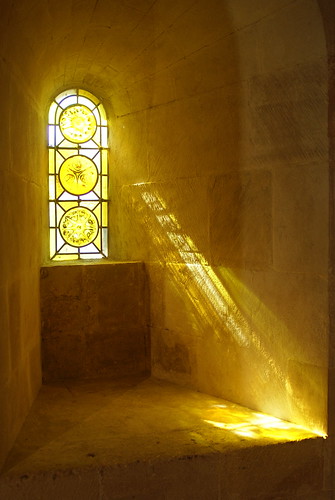Lightning photos Lightning photos are very dramatic. The contrast between the night darkness and the lightning brightness results in very powerful photos. In this article we will provide you with a few tips and guidelines for successfully taking lightning photos.
The first thing to do when preparing for lightning photography is to set the camera to manual mode. Since all the preparations are done in a dark environment the camera can not automatically set the right focus, exposure and aperture.
Set the focus to manual and focus the camera on infinity. This is the right setting since lightning photography is done from long distance. Set the exposure to anywhere between a few seconds to a few minutes. The right exposure depends on the type of lightning – some lightning last a friction of a second while others can last a few seconds – and the distance from the lightning storm. Usually you would guess what the right exposure is and after the first lightning shot you would have to review the photo and correct the exposure as needed.
Remember to turn the flash unit off. Flash is not needed in lightning photography but if left in automatic mode the camera might fire it anyway due to the dark scene. The aperture should be set to a small value since lightning are very bright and with a small aperture they will still be more than visible in the photo.
Now that the camera is set you will need to choose the right scene for the photo – this is also referred to as framing the photo. To make lightning photos more interesting try to find contrast or objects that will be interesting when lit or stroked by lightning. Such objects could be trees, city sky line, roads or antenna towers. After your first lightning shot you should review the photo and make any needed corrections to the photo frame.
You can also play with other settings of the camera to achieve different effects. For example you can take photos with different white balance settings to achieve different color temperatures.

Remember that it can take a very long time to take one good lightning photo. Since there is no advanced notice as to when lightning strikes you will need to take photos continuously as the lightning storm is active. Be patient and make sure you are comfortable. Keep yourself dry have plenty of food and coffee and prepare for a shooting session that can last hours. After doing all the preparations and framing your photo the only thing to do is wait. Some luck can always be of help in getting this one perfect lightning photo.
And last but not least make sure that you are safe. Lightning can be dangerous. Make sure that you are not too close or in the heart of the storm. Avoid having metal objects around you or tall sharp objects. Remember that lightning strikes the highest object that can conduct its electrical current to the ground.
In conclusion taking good lightning photos is not hard. It takes a lot of patience some know-how of camera settings and regardless of your photography level it also takes a lot of luck.